🤖 程式碼擁有判斷真假的能力~邏輯運算子
在真實世界中,大家都很愛比較,我比你有錢, 我長得比你高,我比你帥, 我比你漂亮,C#世界也是非常愛比較的
比較運算子
- 隨便兩個數字抓來都是可以做比較的,C#的世界也不例外
| 運算子 | 用途 | 類別 |
|---|---|---|
| < | 小於 | 二元 |
| > | 大於 | 二元 |
| <= | 小於等於 | 二元 |
| >= | 大於等於 | 二元 |
| == | 等於 | 二元 |
| != | 不等於 | 二元 |
注意! 各位千萬不要把 " == " 與 " = "搞混了,前者是比較,後者是賦值
邏輯表達式
- 搭配著比較運算子,我們可以列出邏輯表達式
- 如果答案是正確的我們稱之為"真(true)"
- 反之答案是不正確的我們稱之為"假(false)"
| 邏輯表達式 | 結果 |
|---|---|
| 1 < 2 | 真 |
| 3 > 2 | 真 |
| 4 == 5 | 假 |
| (6 / 2) != 3 | 假 |
範例:我們來驗證上面的例子
using System;
using System.Collections.Generic;
using System.Linq;
using System.Text;
using System.Threading.Tasks;
namespace CsharpDemo
{
class Program
{
static void Main(string[] args)
{
//直接印出結果
Console.WriteLine(1 < 2);
Console.WriteLine(3 > 2);
Console.WriteLine(4 == 5);
Console.WriteLine((6 / 2) != 3);
Console.ReadKey();
}
}
}
結果:
True True False False
邏輯運算子
裡頭包含了:
&&且 (and)||或 (or)!非 (not)
1. && 且 (and) :兩者條件都要滿足
| P | Q | P and Q |
|---|---|---|
| true | true | true |
| true | false | false |
| false | true | false |
| false | false | false |
我們來看看電路圖,必須兩個開關都導通,才會通電
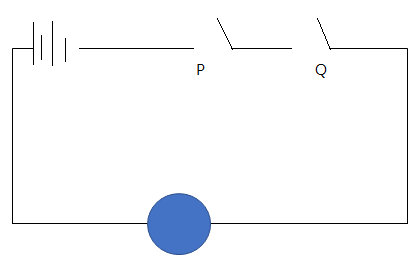
範例:x 是大於 10 的偶數
using System;
using System.Collections.Generic;
using System.Linq;
using System.Text;
using System.Threading.Tasks;
namespace CsharpDemo
{
class Program
{
static void Main(string[] args)
{
//宣告x為12
int x = 12;
//x要大於10,因為是偶數所以可以被2整除
Console.WriteLine((x > 10) && (x % 2 == 0));
Console.ReadKey();
}
}
}
結果:
True
2. || 或 (or):其中之一滿足則成立
| P | Q | P and Q |
|---|---|---|
| true | true | true |
| true | false | true |
| false | true | true |
| false | false | false |
我們來看看電路圖,只要有一個開關都導通,就會通電
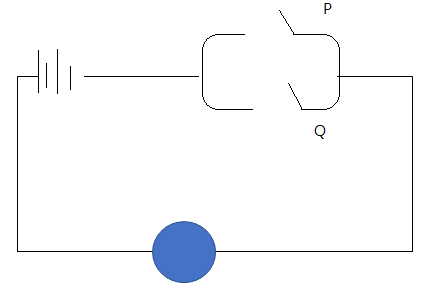
範例:x 是負數或是 x 是 3 的倍數
using System;
using System.Collections.Generic;
using System.Linq;
using System.Text;
using System.Threading.Tasks;
namespace CsharpDemo
{
class Program
{
static void Main(string[] args)
{
//宣告x為12
int x = 12;
//x是正數,但x是三的倍數
Console.Write("x = " + x+" , ");
Console.WriteLine((x < 10) || (x % 3 == 0));
//x是負數,但x不是三的倍數
x = -10;
Console.Write("x = " + x + " , ");
Console.WriteLine((x < 10) || (x % 3 == 0));
//x是正數,也x不是三的倍數
x = 10;
Console.Write("x = " + x + " , ");
Console.WriteLine((x < 10) || (x % 3 == 0));
Console.ReadKey();
}
}
}
結果:
x = 12 , True x = -10 , True x = 10 , False
4. ! 非 (not):與事實相反
- 如果 1 不等於 2,我們就
1 != 2也可以使用!(1 == 2)表示
布林變數~bool
- 布林變數也是 C#變數成員的一種型別,他的種族代號是
bool - 他的值只會有兩種,不是真就是假,從來不騙人
範例:我們輸入一個整數,讓電腦來告訴我們它是不是偶數
using System;
using System.Collections.Generic;
using System.Linq;
using System.Text;
using System.Threading.Tasks;
namespace CsharpDemo
{
class Program
{
static void Main(string[] args)
{
//宣告一個布林變數
bool isEven;
Console.WriteLine("來輸入一個整數吧!");
int x = Convert.ToInt32(Console.ReadLine());
//判斷是不是偶數
isEven = (x % 2) == 0;
//列印結果
Console.Write("請問神奇一隻雞," + x + "是偶數嗎 ? ");
Console.WriteLine(isEven);
Console.ReadKey();
}
}
}
輸入:
10
結果:
來輸入一個整數吧! 10 請問神奇一隻雞,10 是偶數嗎 ? True
輸入:
11
結果:
來輸入一個整數吧! 1 請問神奇一隻雞,1 是偶數嗎 ? False