🤖 不同層次的陣列~二維陣列
既然空間有維度,
陣列也像是空間一樣,
他是擁有維度的,
就讓我們探索看看吧
二維陣列
- 就如同象棋棋盤,我們要知道旗子的位置,就得說他是第幾行第幾列
- 結構如下
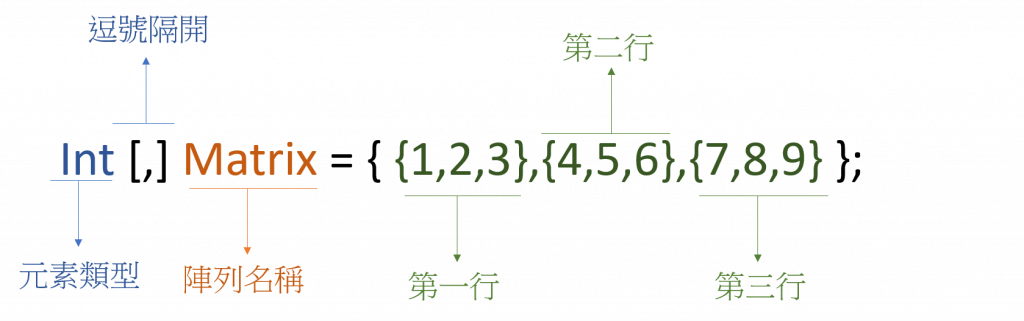
- 他看起來的樣子就像
| X | 第 0 列 | 第 1 列 | 第 2 列 |
|---|---|---|---|
| 第 0 行 | 1 | 2 | 3 |
| 第 1 行 | 4 | 5 | 6 |
| 第 2 行 | 7 | 8 | 9 |
- 使用方式跟一維陣列很像
範例:印出上面陣列的排列樣子
using System;
using System.Collections.Generic;
using System.Linq;
using System.Text;
using System.Threading.Tasks;
namespace CsharpDemo
{
class Program
{
static void Main(string[] args)
{
//宣告一個二維陣列
int[,] Matrix = { { 1, 2, 3 }, { 4, 5, 6 }, { 7, 8, 9 } };
//開始照著陣列的樣子排列吧
Console.Write(Matrix[0, 0]); Console.Write(Matrix[0, 1]); Console.WriteLine(Matrix[0, 2]);//第一行
Console.Write(Matrix[1, 0]); Console.Write(Matrix[1, 1]); Console.WriteLine(Matrix[1, 2]);//第二行
Console.Write(Matrix[2, 0]); Console.Write(Matrix[2, 1]); Console.WriteLine(Matrix[2, 2]);//第三行
Console.ReadKey();
}
}
}
結果:
123
456
789
使用 for 迴圈處理二維陣列
- 這部分比較進階,需要使用兩層的 for 迴圈來處理
範例:使用雙重 for 迴圈,拆開二維陣列
using System;
using System.Collections.Generic;
using System.Linq;
using System.Text;
using System.Threading.Tasks;
namespace CsharpDemo
{
class Program
{
static void Main(string[] args)
{
//宣告一個二維陣列
int[,] Matrix = { { 1, 2, 3 }, { 4, 5, 6 }, { 7, 8, 9 } };
//使用雙重迴圈
//第一層,表示第幾行
for(int i=0; i < 3; i++)
{
//第二層,表示第幾列,由於變數i已用過所以習慣上會用j
for (int j = 0; j < 3; j++)
{
Console.Write(Matrix[i, j]+" ");
}
//我們這邊要用一個特別的符號,換行符號"\n"在C#中表示換行
Console.Write("\n");
}
Console.ReadKey();
}
}
}
結果:
1 2 3
4 5 6
7 8 9