🎮 基本語法(四) - 操作
今天開始要來操作畫面了
- 今天的任務是要讓變身後的草泥馬噴火
- 因此要先放進噴火的物件,這次使用照片串流的方式
- 之後還會有另一種動畫的使用方式
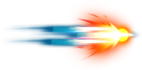
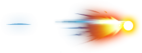
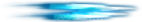
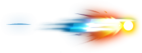
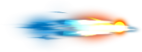
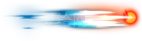
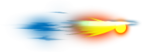
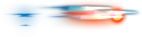
//載入素材
function preload() {
// 載入素材
// bg1 -> 圖片載入後的物件名稱(key)
this.load.image("bg1", "../assets/backgrounds/bg_1.webp");
this.load.image("planet1", "../assets/backgrounds/planet.png");
this.load.image("player1", "../assets/roles/alpaca.png");
this.load.image("player2", "../assets/roles/pinkAlpaca.png");
this.load.audio("music1", "../assets/music/crrect_answer3.mp3");
//載入技能,使用迴圈載入
for (let i = 1; i < 9; i++) {
this.load.image("file" + i, `../assets/skills/fire/file-${i}.png`);
}
}
//生成物件
function create() {
// 1. 背景
let bg = this.add.sprite(0, 0, "bg1");
//取得寬高
let width = this.sys.game.config.width / 2;
let height = this.sys.game.config.height / 2;
//設定位置
bg.setPosition(width, height);
// 2. 角色
this.player = this.add.sprite(450, 105, "player1");
// 3. 行星
this.planet1 = this.add.sprite(-100, 40, "planet1");
// 4. 音樂
this.music = this.sound.add("music1", {
volume: 0.2, //音量
loop: true, // 是否輪播
});
this.music.play();
// 5. 技能
this.file = this.add.sprite(360, 65, "file1");
this.file.alpha = 0; //透明度設為0
}
初始化物件
- 我們來初始化噴火的陣列
// 初始化
function init() {
// 設定 行星 的速度
this.planet1Speed = 3;
//草泥馬陣列
this.allPlayer = ["player1", "player2"];
//計算時間軸
this.index = 0;
//噴火
this.fileArr = ["file1", "file2", "file3", "file4", "file5", "file6", "file7", "file8"];
}
基本 phaser.js 功能 - 點擊
使用 input.activePointer.isDown
- 在滑鼠或手機畫面被按住時,他會是
true - 因此我們可以利用
update一直更新的特性
1. 首先先做個判斷
- 判斷草泥馬變身後才能噴火
// 初始化
function init() {
// 行星出現
if (this.index < 50) this.planet1.x += this.planet1Speed;
//草泥馬變身
if (this.index % 5 === 0 && this.index > 80 && this.index < 200)
this.player.setTexture(this.allPlayer[this.index % 2]);
//草尼馬噴火
if (this.index > 200) {
console.log("草泥馬變身了!");
}
this.index++;
}
2. 判斷是不是有被點擊
- 使用
input.activePointer.isDown - 搭配
if判斷式
// 初始化
function init() {
// 行星出現
if (this.index < 50) this.planet1.x += this.planet1Speed;
//草泥馬變身
if (this.index % 5 === 0 && this.index > 80 && this.index < 200)
this.player.setTexture(this.allPlayer[this.index % 2]);
//草尼馬噴火
if (this.index > 200) {
if (this.input.activePointer.isDown) {
} else {
}
}
this.index++;
}
3. 顯示與不顯示物件
- 利用物件的透明度來讓它顯示與不顯示
alpha為透明度的屬性alpha = 0表示全透明alpha = 100表示不透明
// 初始化
function init() {
// 行星出現
if (this.index < 50) this.planet1.x += this.planet1Speed;
//草泥馬變身
if (this.index % 5 === 0 && this.index > 80 && this.index < 200)
this.player.setTexture(this.allPlayer[this.index % 2]);
//草尼馬噴火
if (this.index > 200) {
if (this.input.activePointer.isDown) {
this.file.alpha = 100; //透明度設為100
} else {
this.file.alpha = 0; //透明度設為0
}
}
this.index++;
}
4. 噴火動畫
- 最後利用
update一直更新的特性 - 來切換圖片讓火焰動畫呈現
// 初始化
function init() {
// 行星出現
if (this.index < 50) this.planet1.x += this.planet1Speed;
//草泥馬變身
if (this.index % 5 === 0 && this.index > 80 && this.index < 200)
this.player.setTexture(this.allPlayer[this.index % 2]);
//草尼馬噴火
if (this.index > 200) {
if (this.input.activePointer.isDown) {
this.file.alpha = 100; //透明度設為100
this.file.setTexture(this.fileArr[this.index % 8]);
} else {
this.file.alpha = 0; //透明度設為0
}
}
this.index++;
}
以上就是今天的操作啦
程式原碼
<!DOCTYPE html>
<html lang="en">
<head>
<meta charset="UTF-8">
<meta http-equiv="X-UA-Compatible" content="IE=edge">
<meta name="viewport" content="width=device-width, initial-scale=1.0">
<title>Game-day6</title>
</head>
<body>
<div id="app"></div>
<script src="../lib/phaser.min.js"></script>
<script>
// 宣告一個場景
let scene = new Phaser.Scene('Game');
// 宣告場景的基本資訊
let config = {
type: Phaser.AUTO,
width: 600, // 寬
height: 300, // 高
// 綁定宣告的場景
scene: {
preload: preload,
create: create,
init: init,
update: update
}
}
//啟動遊戲
let game = new Phaser.Game(config)
//載入素材
function preload() {
// 載入素材
// bg1 -> 圖片載入後的物件名稱(key)
this.load.image('bg1', '../assets/backgrounds/bg_1.webp');
this.load.image('planet1', '../assets/backgrounds/planet.png');
this.load.image('player1', '../assets/roles/alpaca.png');
this.load.image('player2', '../assets/roles/pinkAlpaca.png');
this.load.audio('music1', '../assets/music/crrect_answer3.mp3');
//載入技能,使用迴圈載入
for (let i = 1; i < 9; i++) {
this.load.image("file" + i, `../assets/skills/fire/file-${i}.png`);
}
}
//生成物件
function create() {
// 1. 背景
let bg = this.add.sprite(0, 0, "bg1");
//取得寬高
let width = this.sys.game.config.width / 2;
let height = this.sys.game.config.height / 2;
//設定位置
bg.setPosition(width, height);
// 2. 角色
this.player = this.add.sprite(450, 105, "player1");
// 3. 行星
this.planet1 = this.add.sprite(-100, 40, "planet1");
// 4. 音樂
this.music = this.sound.add('music1', {
volume: 0.2, //音量
loop: true // 是否輪播
});
this.music.play();
// 5. 技能
this.file = this.add.sprite(360, 65, "file1");
this.file.alpha = 0; //透明度設為0
}
// 初始化
function init() {
// 設定 行星 的速度
this.planet1Speed = 3;
//草泥馬陣列
this.allPlayer = ['player1', 'player2'];
//計算時間軸
this.index = 0;
//噴火
this.fileArr = ['file1', 'file2', 'file3', 'file4', 'file5', 'file6', 'file7', 'file8'];
}
function update() {
// 行星出現
if (this.index < 50)
this.planet1.x += this.planet1Speed;
//草泥馬變身
if (this.index % 5 === 0 && this.index > 80 && this.index < 200)
this.player.setTexture(this.allPlayer[this.index % 2]);
//草尼馬噴火
if (this.index > 200) {
if (this.input.activePointer.isDown) {
this.file.alpha = 100; //透明度設為100
this.file.setTexture(this.fileArr[this.index % 8]);
} else {
this.file.alpha = 0;//透明度設為0
}
}
this.index++;
}
</script>
</body>
</html>